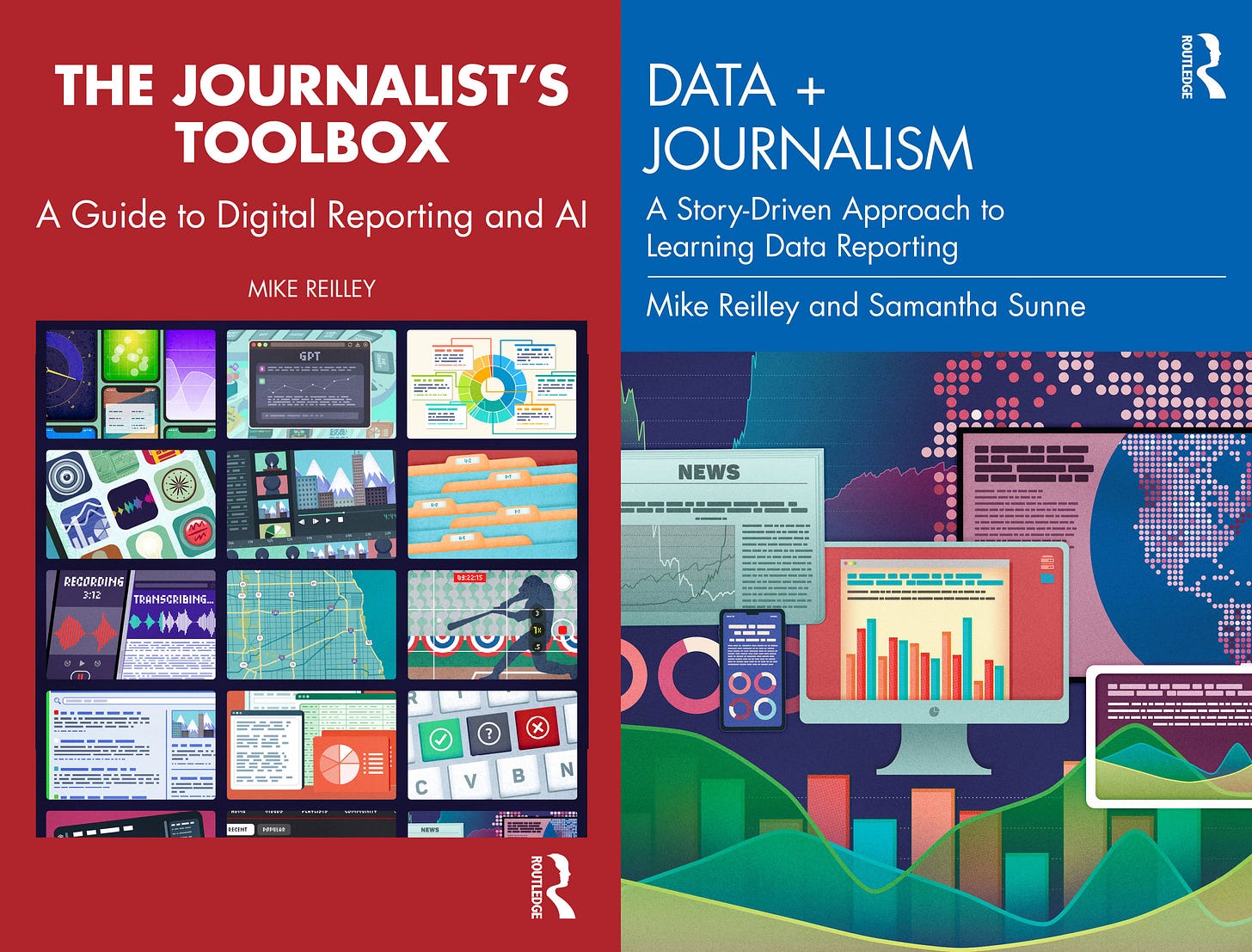Nov. 11: Data Security Tools, Part I - Passwords
Nov. 11, 2025
Editor’s note: This is the first of a multi-part series on data security. It includes a chapter excerpt from “The Journalist’s Toolbox: A Guide to Digital Reporting and AI”, written in the summer of 2023 and updated with fresh tools.
CUNY Professor Jeremy Caplan studies thousands of apps and tools and offers advice to professional journalists and other professionals in his Wonder Tools newsletter. When asked about what he uses for digital security, Caplan offered some sage, but light-hearted advice.
He suggests a physical security key, like the $25 Yubikey, for two-factor authentication to protect important accounts like your email and bank information. He also recommends 1Password for securely managing passwords, adding that it has a program to provide free premium access to journalists.
“And avoid online raffles,” Caplan said. “Use less of Facebook and other tracking apps.”
Caplan’s last recommendation was a little tongue-in-cheek, but there’s truth to it: Being careful about what you do online can be as important as any safety software or app you put on your computer or phone.
In this chapter, you’ll learn about digital security tools, apps and techniques to keep you, your sources and your data safe. You’ll also work with some advanced AI and data visualization exercises: data scraping, scraping Google Finance data viz charts and maps with Flourish.studio, Datawrapper, Canva and Infogram. You’ll also learn about some more ChatGPT prompts and plug-ins for journalists.
Start by Minding Your Passwords
Between 2011 and 2017, Google found that the most popular passwords used on its sites and tools were 1) 123456 2) password and 3) 1234568. A criminal doesn’t even need to use software to hack an account using those passwords.
Passwords, along with two-factor authentication, are a first line of defense in protecting your reporting and personal information. They can mean the difference between a routine day and a huge headache.
Password managers such as 1Password and Google Smart Lock offer a secure way to store them and use them on any site you open without having to remember and retype them. There are many other two-step verification tools available to journalists. Many newsrooms have their own. I’ve been using the Duo app for years for teaching and had no issues. Google also offers two-step verification at security.google.com.
One of the easiest ways to get hacked is to let a password get out in the open. Avoid using the same password for multiple accounts and never, ever, store them in a server like Google Drive. It’s too easy for them to be discovered.
And don’t think of digital security in terms of passwords but rather a passphrase. A phrase is something you can easily remember, and by taking the first letter of each word, combine it with some numbers and characters and, presto! … you have a secure passphrase.
Example: My friends Tom and Jasmine send me a funny email once a day converts to this passphrase:
MfT&Jsmafe1ad!!!
The phrase and random series of letters and numbers makes it much more difficult for hackers to run scripts to hack your accounts, than, say, using your high school alma mater’s nickname and the year you were born – or other things that are readily available about you online.
Another good line of defense: Google’s Password Alert is a Chrome extension that helps Google Workspace and Cloud Identity users avoid phishing attacks by detecting when they enter their Google password into any websites other than the Google sign-in page.
Some other tips for keeping your passwords secure:
Change your password every four months
Ensure all your passwords are unique
Make sure all passwords are a minimum of 16 characters
Use upper/lowercase, numbers, special characters
Use nonsensical words (not in dictionary) or, better yet, a passphrase
If you need more help, Reporters Without Borders has a 12 minute video on creating passwords.
Next installment: VPNs, mobile security, avoiding phishing scams and more.
Sponsor
See beyond the algorithm. Get the full story.
Get exclusive early access to Rolli IQ™ the award-winning social media intelligence platform built for journalists.
Track narratives in real-time, identify key voices, detect suspicious activity, and uncover what’s about to break, before it does.
Free for journalists reading Journalist’s Toolbox. Use code: JOURNOAI
Learn more at rolli.ai/iq
Sponsor
Be sure to check out the incredible production tools suite with our new sponsor at HeyNota.com
More Tools and Research
Alt Text Hero
Create alt text for text-heavy images by uploading them and prompting, among many other tasksThatNeedle
Build AI summaries of YouTube videosNotesToQuiz
AI tool that turns notes into quizzesMaps Scraper AI
Like a robot that scrapes Bing Maps, giving us real, verified leads. It’s the best way to get leads automatically, straight from Maps listings.Liner
Uses ChatGPT 4o and Claude for deep search. Results have a Perplexity feel. Produces images, graphics and other tools built in.
Textbooks
The Journalist’s Toolbox
My new book, “The Journalist’s Toolbox A Guide to Digital Reporting and AI” was published by Routledge in December. You can order it here,
Data + Journalism
Samantha Sunne and I co-authored a textbook, “Data + Journalism” that’s available now on Routledge. (Order here). It’s an introductory- to intermediate-level guide to learning data storytelling from A to Z.
In Quotes …
“Artificial Intelligence will evolve to become a superintelligence. We need to be mindful of how it’s developed and ensure that it aligns with humanity’s best interests.” – Bill Gates, Co-founder of Microsoft
Follow me @itsmikereilley | @journtoolbox | Subscribe on YouTube | Subscribe to this newsletter
Copyright and Trademark 2025 | Mike Reilley